Amazon Web Services (AWS): Chatbot: Points to remember
Let's learn about AWS Chatbot:
-
Chatbot makes easy to securely integrate multiple AWS services with Slack channels and Amazon Chime chat rooms for ChatOps.
-
Users can run commands from Slack to retrieve diagnostic information, invoke AWS Lambda functions or create AWS Support cases.
-
Users can use AWS Chatbot to receive notifications from AWS services, like CloudWatch alarms, Health events, Security Hub findings, Budgets alerts & CloudFormation stack events.
-
AWS Chatbot supports read-only commands for most AWS services.
-
AWS Chatbot commands use the already-familiar AWS Command Line Interface syntax.
-
AWS Chatbot is available at no additional charge. Users will only pay for the AWS resources that are used with AWS Chatbot.
-
AWS Chatbot is a global service and can be used in all commercial AWS regions.
-
Users can provision Slack channel configurations using AWS CloudFormation.
-
AWS Chatbot integrates with Amazon Chime via webhooks.
-
AWS Chatbot integrates with Slack via an AWS Chatbot Slack app that users can install to their Slack workspace from the AWS Chatbot console.
-
An AWS Chatbot configuration is a mapping of a Slack channel or an Amazon Chime chat room with SNS topics and an IAM role.
-
Users can use SNS topics from multiple public AWS regions in the same AWS Chatbot configuration.
-
AWS Chatbot notifications formatting is not customizable.
-
AWS Chatbot configurations use IAM roles that the AWS Chatbot service assumes when making API calls and running commands on behalf of AWS Chatbot users.
-
The AWS Chatbot command syntax is the same as users would use in a terminal: _@aws service command --options
_
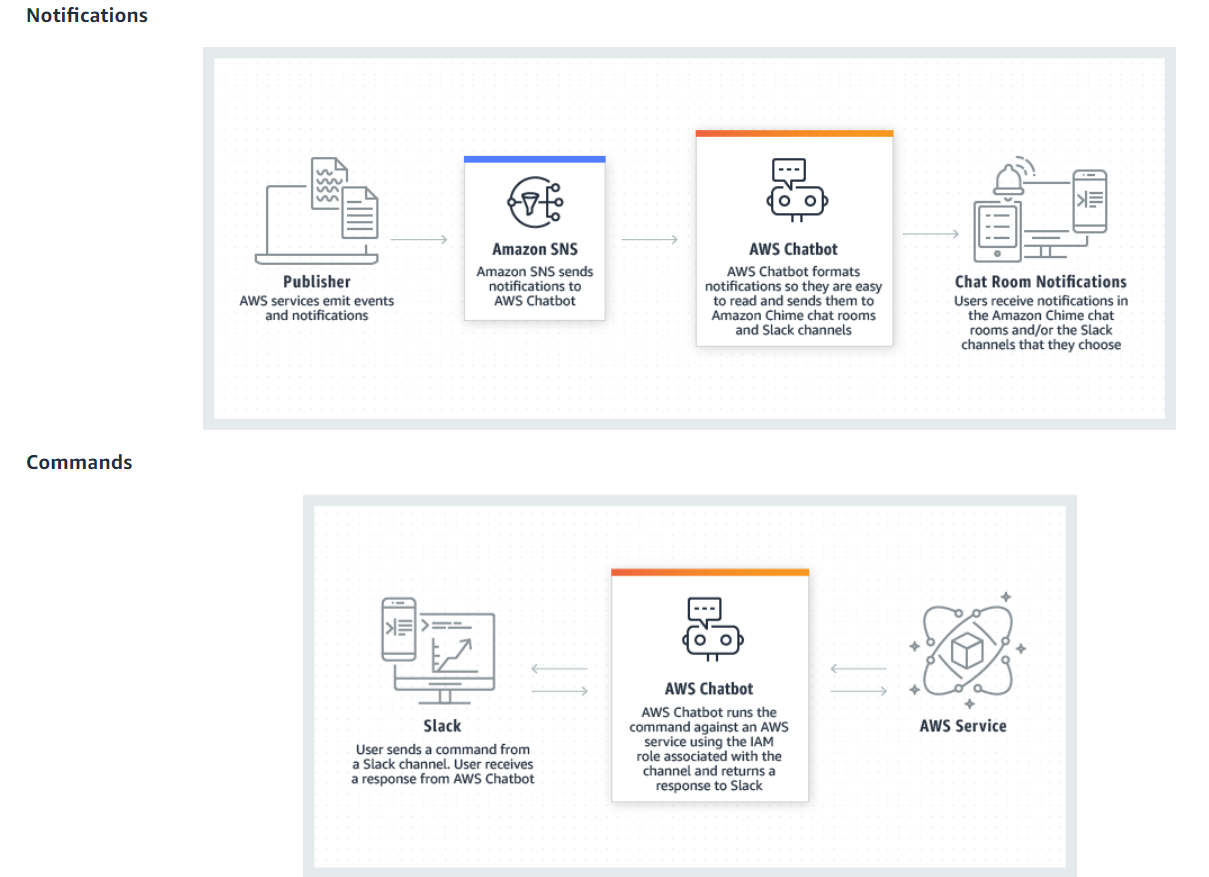
-
AWS Chatbot does not support commands to create, delete or configure AWS resources.
-
Users may experience some latency when invoking CLI commands through AWS Chatbot.
-
Users cannot display or decrypt secret keys or key pairs for any AWS service, or pass IAM credentials.
-
Users cannot add attachments to support cases from the Slack channel.
-
Slack channels do not support standard AWS CLI pagination.
-
AWS Chatbot Lambda-Invoke Command Permissions policy allows users to invoke AWS Lambda functions in Slack channels.
-
AWS Chatbot tracks users use of command options and prompts them for any missing parameters before it runs the command they want.
-
Third-party auditors assess the security and compliance of AWS Chatbot as part of multiple AWS compliance programs.
-
Users compliance responsibility when using AWS Chatbot is determined by the sensitivity of their data, their company's compliance objectives & applicable laws and regulations.
-
AWS Chatbot is protected by the AWS global network security procedures.
A Points to remember series by Piyush Jalan.