Amazon Web Services (AWS): QuickSight: Points to remember
Let's learn about Amazon QuickSight:
-
QuickSight is a very fast, easy-to-use, cloud-powered business analytics service.
-
It makes easy to build visualizations, perform ad-hoc analysis & quickly get business insights from their data, anytime, on any device.
-
QuickSight enables organizations to scale their business analytics capabilities to hundreds of thousands of users & delivers fast & responsive query performance by using a robust in-memory engine.
-
QuickSight is built with 'SPICE' – a Super-fast, Parallel, In-memory Calculation Engine.
-
A QuickSight Author is a user who can connect to data sources, create visuals & analyze data.
-
A QuickSight Reader is a user who consumes interactive dashboards.
-
Individual end-users can be provisioned to access QuickSight as Readers. Reader pricing applies to manual session interactions only.
-
Readers can be easily upgraded to authors via the QuickSight user management options.
-
A QuickSight Admin is a user who can manage QuickSight users and account-level preferences, as well as purchase SPICE capacity and annual subscriptions for the account.
-
QuickSight Authors and Readers can be upgraded to Admins at any time.
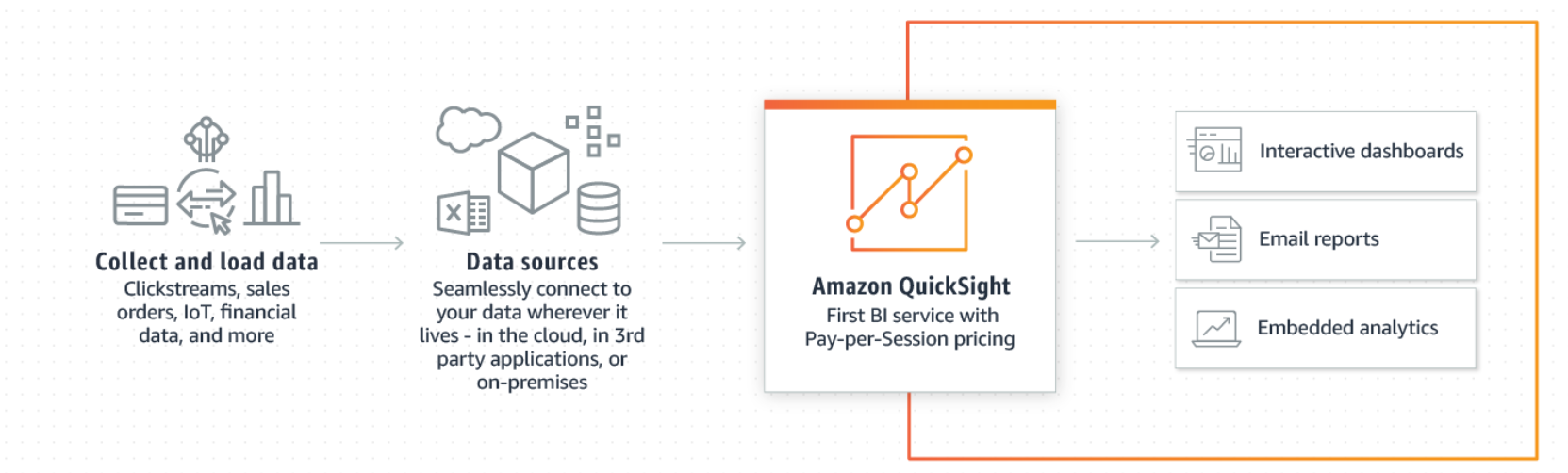
-
QuickSight Reader sessions are of 30-minute duration each. Each session is charged at $0.30 with maximum charges of $5 per Reader in a month.
-
QuickSight admins can also upgrade Standard Edition accounts to Enterprise Edition if needed.
-
The iPhone app for QuickSight lets users access their data anywhere & explore analyses, stories & dashboards.
-
QuickSight supports the latest versions of Mozilla Firefox, Chrome, Safari, Internet Explorer version 10 & above and Edge.
-
Users can connect to AWS data sources including RDS, Aurora, Redshift, Athena & S3.
-
Users can also upload Excel spreadsheets or flat files (CSV, TSV, CLF, and ELF), connect to on-premises databases like SQL Server, MySQL and PostgreSQL and import data from SaaS applications like Salesforce.
-
QuickSight has an innovative technology called AutoGraph that allows it to select the most appropriate visualizations based on the properties of the data, such as cardinality and data type.
-
Dashboards are a collection of visualizations, tables & other visual displays arranged and visible together.
-
Users can perform typical arithmetic and comparison functions; conditional functions such as if,then; and date, numeric, and string calculations.
-
Users have several options to get their data into QuickSight: file upload, connect to AWS data sources, connect to external data stores over JDBC/ODBC, or through other API-based data store connectors.
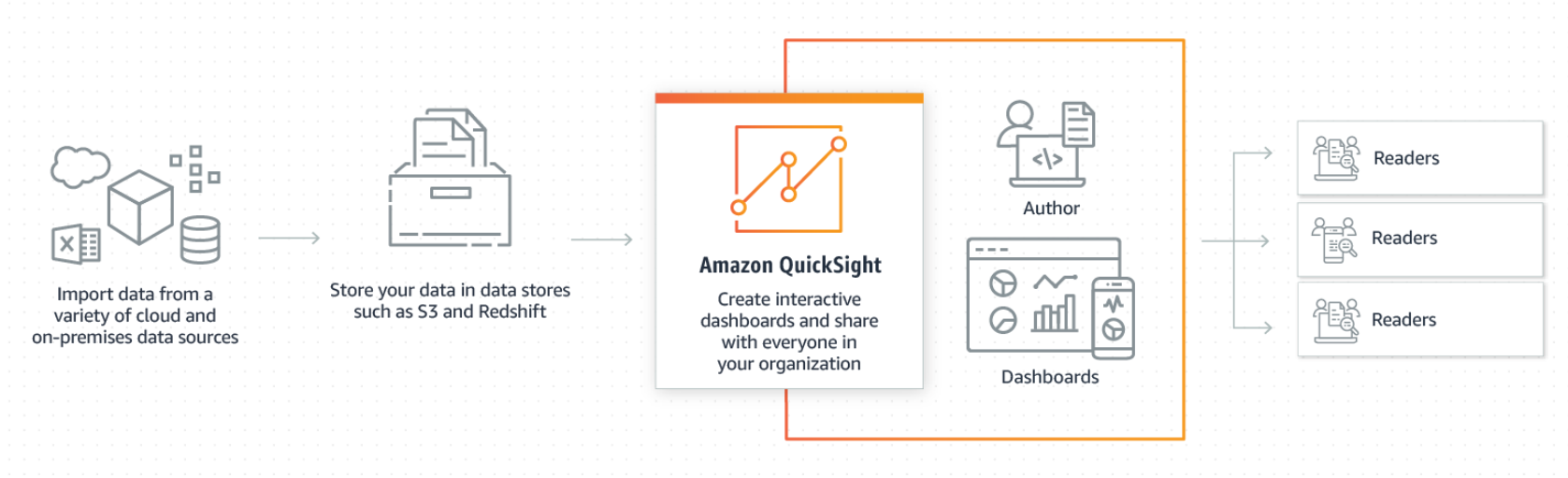
-
Row-level security (RLS) enables QuickSight dataset owners to control access to data at row granularity based on permissions associated with the user interacting with the data.
-
Users can share an analysis, dashboard, or story using the share icon from the QuickSight service interface.
-
Users will not be able to downgrade from QuickSight Enterprise Edition to Standard Edition.
-
Private VPC Access for QuickSight uses an Elastic Network Interface (ENI) for secure, private communication with data sources in a VPC.
-
QuickSight auto discovery feature detects data sources only within the AWS region of the QuickSight endpoint to which users are connected.
A Points to remember series by Piyush Jalan.